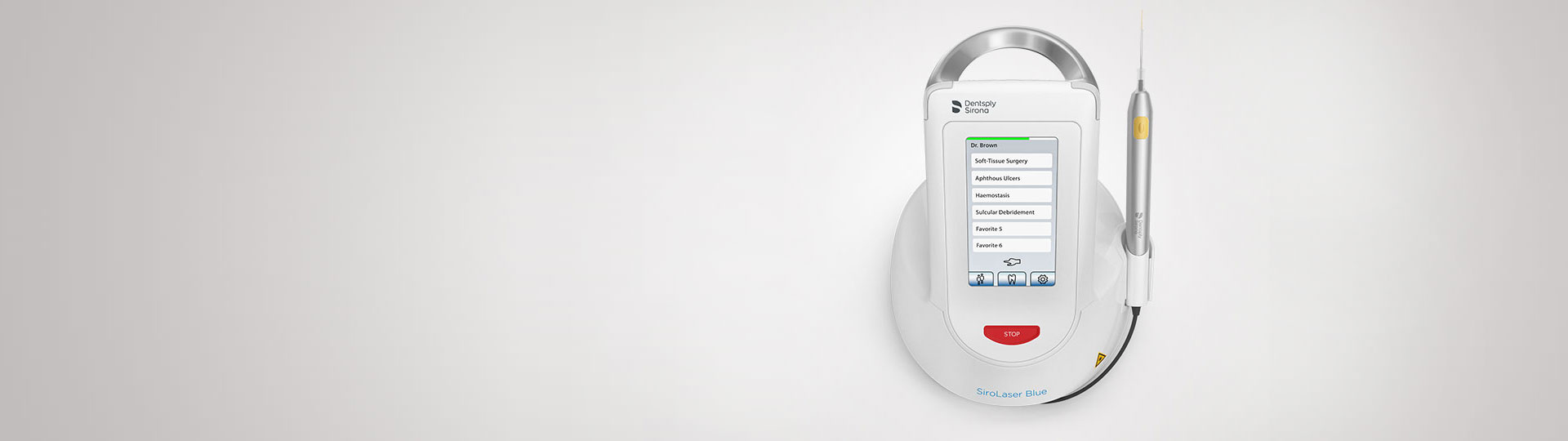
Software download
- Use a USB class 2.0 (or above) memory stick.
- To perform the software download use a USB stick with a minimum capacity of 512 MB and a maximum capacity of 2 GB.
- Specify the USB configuration that is FAT32 and NTFS.
- Click on download button below to start the download process.
- Please copy the file onto your USB stick.
Software Installation
1. Choose in main menu the item "Settings".
2. Choose there the item "Software update".
3. Follow the instructions in the note message and insert the USB stick and the power supply.
- Please bear in mind that the system requires approx. 5 seconds to detect the USB stick.
- The USB stick and the power supply must stay connected until the software update is finished.
- The Software update may take up to five minutes.
- The message "updating software..." and an hour glass appears which indicates that the software update is in progress.
- After this, the unit automatically reboots with the 2 LEDs lighting orange and a white screen.
4. Enter the pin code.
The software update was successfully performed. The USB stick can be removed.
